Retrospect 5 Overview
By: Scott Doenges - Revised: 2006-06-21 devinIntroduction
Retrospect 5 is one of the only full-service backup server packages available for both Mac OS 9 and Mac OS X (and capable of backing up Windoze machines!). In many ways it is still undergoing development to make it fully operational within Mac OS X, but the groundwork is all there - it just needs some hammering out.
To give Dantz credit, Retrospect 5 has only worked with Mac OS X since v.10.1.2. Three minor upgrades and one major upgrade (i.e. Jaguar) later, Retrospect 5 is getting close to fruition. However, there are still plenty of issues to be aware of when considering an upgrade from Retrospect 4.x to 5.x, especially if you plan on running your Retrospect Server in OS X.
I will discuss a few things to consider when upgrading from 4.x to 5.x, as well as give a brief overview of Retrospect's capabilities and the process of upgrading from 4.x to 5.x. Note that this overview is specific to Retrospect Server Backup for Macintosh - I do not discuss Retrospect Workgroup, Desktop, or Express.
Section Links
How much is it?
Retrospect Server (100 clients):Retail $799, upgrade $429
Educational price approx. $439
Retrospect Workgroup (20 clients):
Retail $499, upgrade $249
Retrospect Desktop (1 client, expandable to more clients):
Retail $149, upgrade $119
Retrospect Express (1 client, not expandable):
Retail $49, upgrade $19
System Requirements
Retrospect Server Backup System Requirements- Power Macintosh (G3 or better recommended)
- Mac OS 9.x or Mac OS X 10.1.2 or later
- 64 MB for Mac OS 9; 128 MB for Mac OS X (256 MB recommended)
- Hard disk with 50 MB free
- Network backup using built-in TCP/IP networking
- Power Macintosh
- Mac OS 7.1 or later with Open Transport TCP/IP networking
- Mac OS X 10.1.2 or later with built-in TCP/IP networking
- Retrospect Server Backup for Macintosh is required to back up AppleShare and Mac OS X Servers as clients
- Windows 95/98/Me/NT Workstation/2000 Pro/XP Home or Pro
- Intel Pentium-class or greater processor
- Uses Windows built-in TCP/IP networking
- Retrospect Server Backup for Windows is required for backup of NT or 2000 Server clients
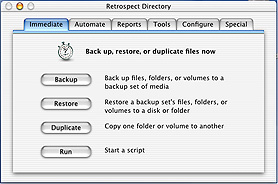 The most obvious difference between 4.x and 5.x, assuming you're running the Server in Mac OS X, is the Aqua interface!
The most obvious difference between 4.x and 5.x, assuming you're running the Server in Mac OS X, is the Aqua interface!If you're running the Server in Mac OS 9, the interface is virtually indistinguishable from 4.x, apart from a trippy pseudo-OS X background image...
Most of the funtionality updates/changes are under the hood. Below are just a few of the more notable updates - click here for a complete list.
- Retrospect Server will back up more than one Macintosh server operating system (Mac OS X Server or AppleShare IP Server).
- You can now add clients by direct IP address or subnet broadcast.
- Supports UNIX ownership and permissions and UNIX-specific data. When booted into OS X for local backups, or when backing up a client that is booted into OS X, all permissions will be correctly backed up. This also includes recognizing symbolic links and physical links, full character set for file names, and preservation of all permissions and privileges.
- Introduces "Live Restore" for Mac OS X systems. Install a base Mac OS X system, install Retrospect and then perform your restore. Your base operating system must be the same exact version that you will try to restore.
- Scripts can automatically launch Retrospect when no user is logged in to a Mac OS X machine.
- Files larger than 2 gigabytes in size may now be backed up.
- Files and folders with long names (longer than 31 characters) are now backed up.
- Supports new backup devices, including DVD-R, DVD-RW, and Apple's SuperDrive.
What's missing fom Retrospect 5?
- AppleTalk communication is no longer supported (which could be bad for some people).
- OS X clients no longer support the option for wait at shutdown. The Retrospect Client machine must be left on, although not necessarily logged in, in order to be backed up (this sucks if you ask me!).
- OS 9 Multi-user mode is still prevents Retrospect from autolaunching if not logged in.
Before you upgrade
AppleShare IP 6.3 & Retrospect 5:- A major consideration for Mac Admins is the fact that Retrospect 5 wil cause major problems if you try to back up an AppleShare IP 6.3.x server. In fact, as soon as your Retrospect 5 Server tries to back up your ASIP 6.3 server, ASIP will freeze up completely.
- You could still back up your ASIP 6.3 server by having your Retro Server auto-mount its shared volumes, but this is not always a viable option.
- Dantz blames this problem on Apple, saying that “Retrospect 5 stimulates bugs in the AppleShare IP software.” Their suggested fix is to “replace ASIP with Mac OS X Server.” Some fix!!
- Make sure your tape drive is supported in OS X.
- Make sure your SCSI card won’t cause kernel panics in OS X! Some Adaptec cards (and I'm sure other vendor's cards) will not work in OS X - period. Check your SCSI card vendor's web site before upgrading.
- Add more RAM if necessary - at least 256MB to run optimally in OS X, 128MB in OS 9.
- Dig around on Dantz’s forums for a while to make sure there are no other hardware- or software-specific problems with your configuration, and make sure Retrospect fully supports whatever version of OS X you have (client & server).
- Do not install any version of OS X that is not officially supported by Retrospect 5 (i.e. 10.0.x, or the next upgrade to 10.2). Wait for Dantz to come up with updates to fix problems that will inevitably pop up between versions of the Mac OS.
Upgrading from 4.x to 5.x
You should obviously follow the much more explicit upgrade instructions found in your Retrospect 5 manual, but here are a few pointers for the upgrade process:The first thing you should do, as in any major server upgrade, is to take a few deep breaths and prepare yourself for a potentially traumatic experience.
If you're upgrading from 4.x, you should also make a backup of all your old backup sets and catalog files before installing OS X. Also be sure to backup your old Retrospect Preferences folder, located in your OS 9 preferences folder.
Step 1: Install Mac OS X 10.1.2 or later on your Server-to-be.
Step 2: Install the Retrospect 5 server software. This requires you to be logged in as an Admin, or the installer may have errors.

Step 3: Before you launch Retrospect, copy your old Retrospect Preferences folder (located in System Folder: Preferences: Retrospect) to your OS X /Library/Preferences/ folder. This will carry over all of your preferences, schedules, scripts, client subvolume definitions, etc. Then copy your old Backup Sets into your OS X User's Documents folder. Launch Retrospect and make sure everything appears intact. Try to do a backup from an old tape to make sure your old Backup Sets are properly recognized.
Step 4: Wherever possible, upgrade your clients to the 5.x client software, and verify that the server sees them and can log on to them. You may need to "forget" and re-add some clients for the server to see them properly. If for some reason you can't upgrade some clients to use the 5.x client, reconfigure your 4.x AppleTalk clients to use IP, and add them to your client database.
Step 5: Configure the “Retrospect Event Handler” AppleScript if you want it to send you emails regarding the status of your scheduled scripts. However, note that the Event Handler AppleScript won’t send out media requests. This was supposed to be fixed in the Jaguar-compatible update - I'm not yet sure if it was.
Step 6: Assuming that your old preferences
Common Issues
Distressingly enough, there are so many issues with the upgrade process that they are too numerous to list here. Dantz has very comprehensive online forums, located here (link dead), to help you out with more obscure problems. However, here are a few of the more common problems and their (simplified) solutions:- Backing up ASIP 6.3.x Servers via Retrospect Client - causes ASIP to freeze instantly! Solution: Have your Retrospect Server automount your ASIP server's volumes and back them up that way. Either that or upgrade to Mac OS X Server!
- Permissions are lost when backing up mounted AFP volumes. Solution: you must log in on your Retrospect Server as root before mounting the volumes or setting up an automount schedule.
- Clients not visible on network. Solution: If you've upgraded from 4.x to 5.x, you may need to re-enter your clients in the client database by "forgetting" them and re-adding them. Another cause of this problem is that sleep mode in OS 9 and OS X will prevent backups from occuring.
Pros/Cons of Retrospect 5
Pros- The most obvious advantage that Retrospect has over its competitors is that it doesn't really have any serious competitors - at least not in the Mac world.
- No other backup software for Mac can do what Retrospect does. It's leagues ahead of other backup software in terms of features and capabilities. The learning curve is a bit steep but it is advanced server software.
- I've got to give Dantz some credit for providing remarkably complete documentation, and for having such a comprehensive online troubleshooting forum. I can't say that about many software companies...
- Dantz offers a good educational discount.
- No support for AppleTalk (AppleTalk needs to go the way of the 5 1/4" floppy!)
- The upgrade process can be very bumpy, with many little hitches along the way. I spent far too much time on the Dantz forum trying to figure out why it was behaving in certain ways (on the other hand, I'd say the same thing about upgrading from Mac OS 9 to Mac OS X...).
- The "wait at shutdown for backup" option is no longer included, which is a major strike against it if you ask me. I suspect this is due to concerns related to the increased security of Mac OS X. Hopefully they'll re-add this as an optional feature in a later release of 5.x.
- No support for AppleTalk (this might really screw some people up).
Conclusion
Overall I'm very impressed with Retrospect 5, despite the occasional annoying quirk or frustrating behavior. In some respects this software is still somewhat in its infancy, but it sounds like Dantz is working pretty closely with Apple to make sure they're kept abreast of pertinent changes in OS X updates, so I'd expect that by the time Dantz gets it up to v.5.5 we'll have a fully functional, nearly-bug-free version of Retrospect for OS X. But for now, it's good enough - and what other choice do we have?Other Mac OS X Backup Options
Like I said, no other software for Mac OS X can do what Retrospect does, but here are a few other options for simpler backup schemes (i.e. a single user who wants to back up his/her data onto another local drive or server volume):Carbon Copy Cloner 2.0
$5.00 shareware
Allows backup schedules, but can only backup to mountable volumes (excluding servers).
Déjà Vu 1.4.1 (link dead)
FREE
Allows backup schedules, but can’t backup to tape drives (mountable volumes only).
ExecutiveSync 1.1.2
$19.95 shareware
Not automated, can’t backup to tape drives (mountable volumes only).
Allows backing up to/synchronizing with Windows servers via SMB.
Archives removed and updated files.
Links
Useful links for help installing and troubleshooting Retrospect 5:Dantz's Retrospect Backup Forum (link dead) - Tons of indispensable information to get you out of jams...or give you the answer you didn't want to hear...

